Introduction
In a move that could redefine how billions of people use the internet, OpenAI officially launched its first web browser, “ChatGPT Atlas,” on October 21, 2025.
The browser seamlessly merges AI capabilities with traditional web browsing, allowing users to navigate the internet, generate answers, and summarize web content — all within one interface.
This bold step takes OpenAI directly into competition with Google Chrome, Microsoft Edge, Safari, and other mainstream browsers. With the Atlas browser, searching the web will never be the same again.
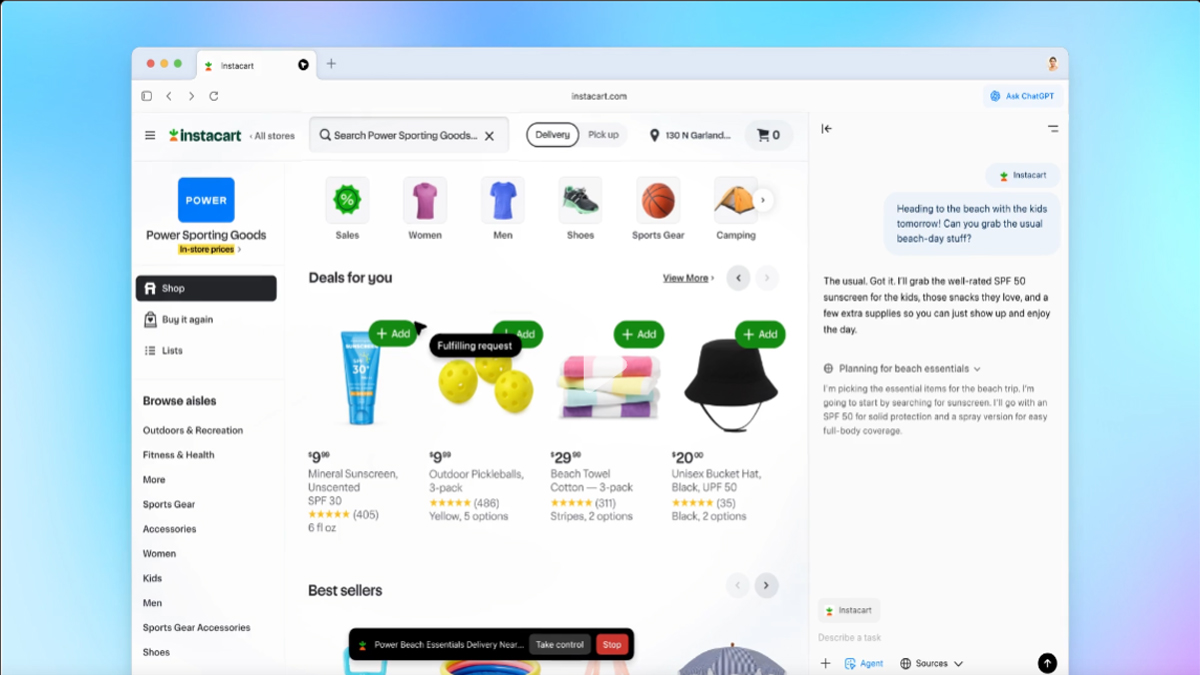
What Is ChatGPT Atlas?
ChatGPT Atlas is an AI-powered web browser designed by OpenAI to integrate conversational intelligence into everyday browsing. Instead of typing a query into a search engine and opening multiple tabs, users can ask the AI directly within the browser to summarize, explain, or even interact with websites in real time.
Key Highlights:
- Built-in ChatGPT Assistant on every webpage.
- Agent Mode that browses and summarizes automatically.
- Enhanced privacy and security settings for data protection.
- Integrated AI memory for personalized browsing sessions.
- Available for macOS now; Windows, iOS, and Android versions coming soon.
OpenAI Atlas Release Date & Availability
OpenAI confirmed that ChatGPT Atlas began rolling out globally on October 21, 2025, initially for macOS users. The Windows version is currently in beta testing, and OpenAI announced that mobile versions (iOS and Android) will launch in November 2025.
To download the browser, users can visit the official OpenAI website or join the early access program through their ChatGPT Plus account.
Features That Make Atlas Different from Chrome & Edge
The new Atlas browser brings some revolutionary features that go far beyond traditional browsing.
- AI-Powered Search (No More Google Tabs!)
Instead of searching through multiple links, Atlas gives direct, conversational answers powered by ChatGPT’s GPT-5 model.
It summarizes content from multiple sources and gives citations — a feature that could make traditional search engines feel outdated.
- Built-in Chat Window on Every Page
Every page in Atlas includes a floating ChatGPT panel. You can ask the AI to:
- Summarize an article
- Compare data across sites
- Explain technical terms
- Draft emails or notes instantly
- Agent Mode: AI Browsing Assistant
The new Agent Mode can browse, click links, and perform actions automatically.
Example: “Find the latest iPhone 17 specs and compare them with Galaxy S25.”
Atlas performs the whole process and presents the summary in seconds.
- Privacy First
OpenAI confirmed that Atlas doesn’t sell or share user data.
Browsing data is processed locally or through encrypted servers.
Users can also turn off memory at any time — a big advantage over Google’s ad-driven model.
- Integration with ChatGPT Pro & Plugins
Atlas integrates directly with ChatGPT Pro, allowing access to plugins like:
- WebPilot (for web automation)
- Zapier (for productivity)
- Canva or DALL·E (for creative visuals)
This makes Atlas more than a browser — it’s a complete AI workstation.
Atlas vs Google Chrome — The Real Showdown Begins
Let’s be honest — Google has dominated the browser market for over a decade with Chrome.
But with Atlas, OpenAI is challenging Google at its core: web search.
| Feature | Chrome | Atlas |
| AI Integration | Limited (Gemini extension) | Native (ChatGPT built-in) |
| Ad Personalization | High | None (Privacy-focused) |
| Automation | Basic | Advanced Agent Mode |
| Data Privacy | Mixed | Transparent, user-controlled |
| Built-in Assistant | Google Search | ChatGPT 5 |
If OpenAI continues developing Atlas aggressively, the browser wars of the 2020s might finally have a new winner.
How It Impacts Users
For Regular Users:
Atlas simplifies life. Instead of juggling tabs, copying links, or scanning search results, users get summarized, contextual answers instantly.
You can:
- Compare products
- Check reviews
- Read AI summaries of long blogs or PDFs
- Even translate pages or write notes automatically
Expert Opinions
According to The Guardian, OpenAI’s move signals a “direct challenge to Google’s dominance in online search.”
Tech analysts from AP News noted that “Atlas could transform how users consume information, making every browser session conversational.”
Even though it’s early, many believe Atlas may set a new web standard by blending browsing, searching, and learning into one intelligent experience.
Future Updates
OpenAI confirmed several upcoming features for Atlas:
- Chrome extension import tool
- Voice-based browsing commands
- Contextual learning (browser remembers your research topics)
- Multi-account sync across devices
As of now, only macOS users can experience the full version.
Windows and mobile releases will gradually roll out through November and December 2025.
Frequently Asked Questions (FAQ)
Q1: Is ChatGPT Atlas free to use?
Yes. The base browser is free. However, advanced features like Agent Mode and ChatGPT Pro integration require a Plus subscription.
Q2: Can I download Atlas on Windows?
Currently in beta testing. Full release expected by mid-November 2025.
Q3: Will Atlas replace ChatGPT website usage?
Not exactly. Atlas extends ChatGPT into your browsing experience, so you can use both seamlessly.
Q4: Does Atlas store browsing data?
By default, Atlas uses encrypted local storage. You can turn off memory anytime under settings.